Have you struggled to stay engaged and succeed in online learning? Between spotty wifi, digital distractions around every corner, and feeling disconnected from classmates and instructors, remote education poses unique challenges.
But learning online doesn't have to be a battle. With some practical tips and the right mindset, you can master the virtual classroom.

7 Tips to Master the Virtual Classroom
Online learning comes with unique challenges. But having the right strategies makes all the difference. This section will ewe'lle seven easy tips to help you succeed in remote courses.
These practical tricks set you up to stay focused, retain more information, and build connections.
Read on to transform your virtual classroom experience!
1.Set Up Your Physical Learning Space
Are you tired of getting distracted or falling asleep during online lectures? We get it. Trying to focus in casual spaces is tough.
Instead, make a dedicated home office. Have a comfy desk and chair to get your brain in study mode. Minimize clutter and other visual distractions, too. Close unnecessary browser tabs and apps so your eyes stay on the virtual classroom.
Good lighting also helps reduce eye strain. Position a lamp beside your work zone, not behind you. Planning a functional habitat keeps virtual learning smooth.
2.Establish Classroom Routines
Consistency breeds success. Treat online lectures the same as in-person classes by sticking to consistent routines around scheduling.
Log in 5-10 minutes early to test your connection and signal to your brain that it’s in school mode. Following recurring patterns before and after class also helps cement learning.
For example, review previous lesson materials for 15 minutes before lectures start as a mental warm-up.
After class concludes, give yourself 10-15 minutes for questions and reflections. Jot down muddy points to clarify later with the instructor or study group. Outlining key takeaways also boosts retention.
Repeating these rituals trains your mind to focus and absorb information!
3.Leverage built-in accessibility features
One underutilized advantage of online learning? Classes enable you to tweak settings for personalized learning needs.
Captioning tools, speed controls, and volume adjustments allow you to modify lectures to suit your learning style and abilities.
Are you struggling? Do you need help keeping pace with note-taking? Activate automated transcription to dictate the instructors. Have trouble staying focused on lectures? Try a slight speed reduction to give your brain more processing time.
The options make virtual classrooms more accessible than ever.
4.Participate actively in discussions.
Digital spaces can sometimes feel isolated and disconnected. Combat a sense of separation by actively participating in classroom chat features, small group breakouts, discussion boards, and other interactive tools.
Treat online class spaces similarly-perin-personrsations by contributing often, responding to classmates, and asking the instructor questions.
Interacting frequently keeps you engaged, gives instructors valuable input on your progress, and helps forge bonds with fellow students.
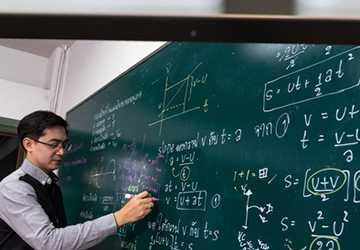
5.Take regular study breaks.
While establishing routines boosts online learning, don’t odon'tok the value of breaks. Step away from screens routinely to rest your eyes, stretch your body, grab a snack, or clear your brain.
The 20-20-20 rule helps: every 20 minutes, take a 20-second break and look at something 20 feet away. Brief diversions relieve mental fatigue, so you return recharged.
Resist online temptations, such as social media, during study breaks. Stick to set times so you don’t lose momentum.
6.Troubleshoot tech issues immediately
Few things disrupt virtual retention more than technical problems. Spotty internet, microphone feedback, and lost connections introduce frustration, derailing focus.
Yet technical glitches remain inevitable, especially given the abrupt digital transition during the pandemic. When issues arise, take the initiative to address problems quickly.
Running an internet speed test can identify Wi-Fi gaps affecting video quality or lagging audio. Testing microphone and webcam functionality before classes start also helps nip issues in the bud.
Save IT and instructor contact info so you can promptly request live troubleshooting. Handling problems as they occur eliminates compounding struggles.
7.Create community and connections.
While remote learning enables personalized settings, students often lose a sense of connection by learning through screens—combat isolation by intentionally forging bonds with classmates and instructors.
Arrange video study groups, create WhatsApp channels or GroupMe chats to discuss concepts, and schedule virtual coffee meetings.
Building relationships and support networks enhance information retention while keeping you motivated. Don’t iDon'te yourself in the virtual classroom.
Share experiences and decide on accountability partnerships. Online education facilitates a rich community at its best, but you likely must take the first step. Reach out.
Continue Your Learning Journey
The virtual classroom introduces unique benefits and distinct challenges compared to traditional learning.
However, implementing a few fundamental strategies will position you for success as online education becomes more embedded in academics and the workforce.
With some intentionality, you can master online learning and continue expanding your knowledge and skills.





